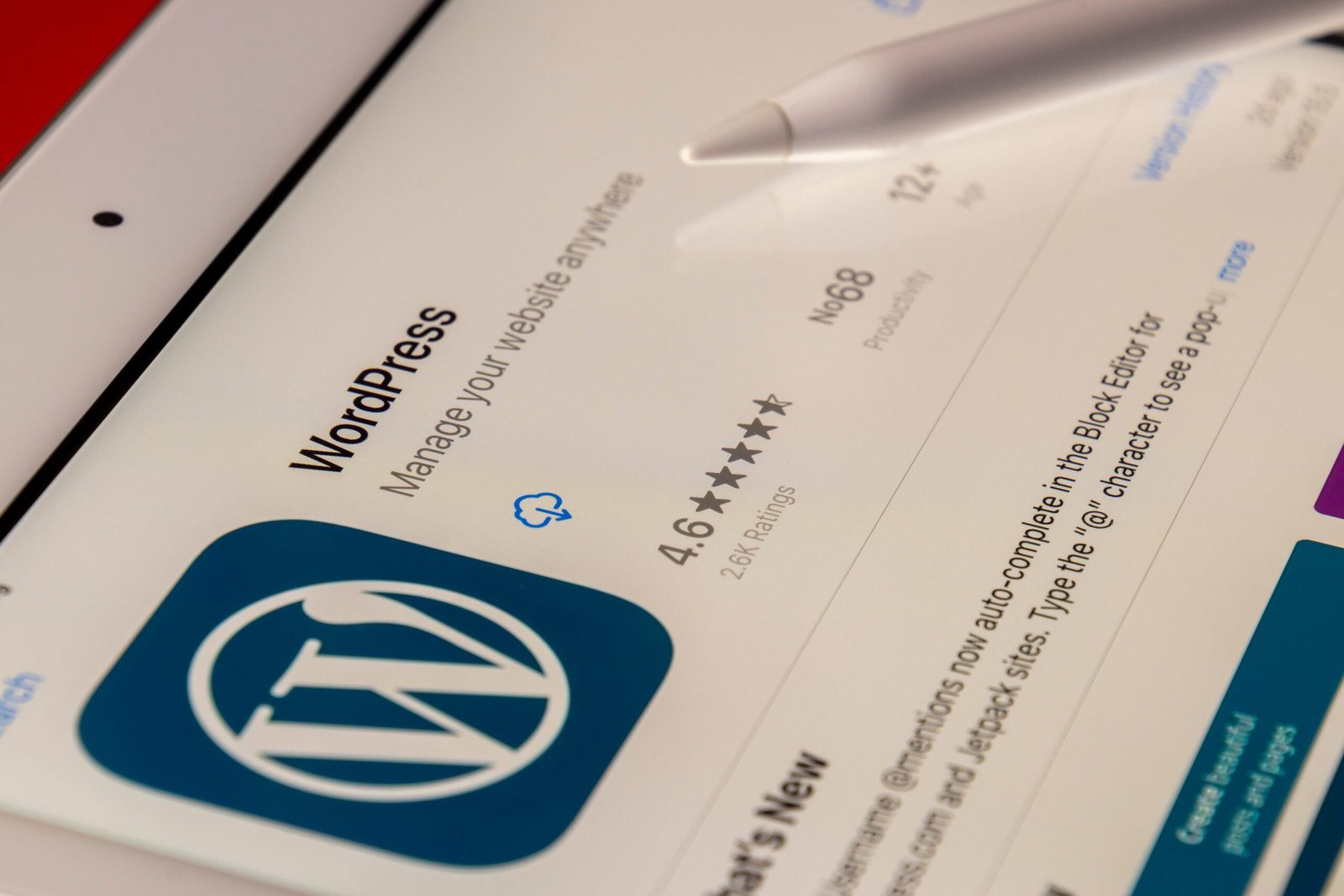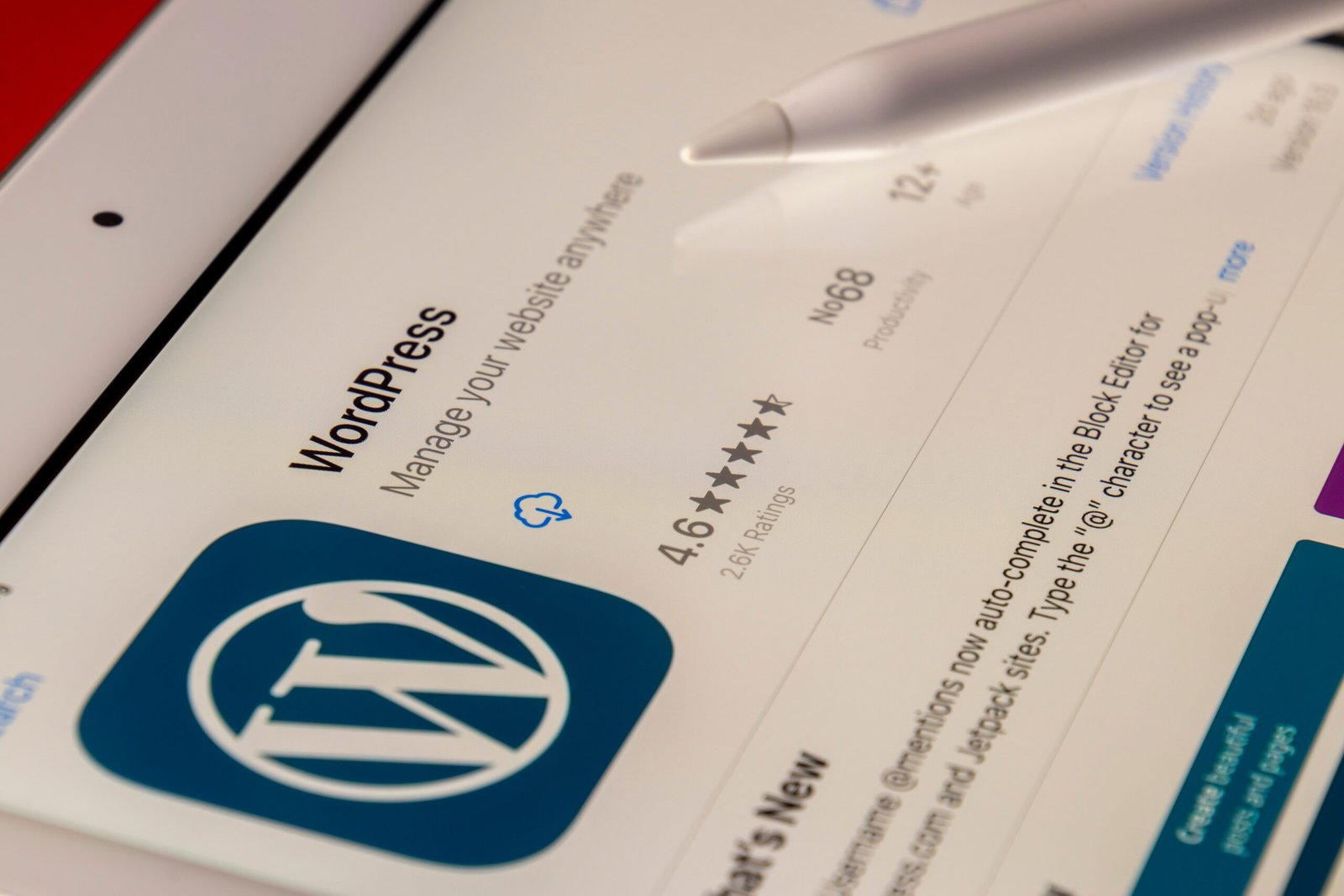In today’s interconnected world, having a website that can reach a global audience is essential for businesses and individuals alike. One of the most effective ways to achieve this is by creating a multilingual website, which allows users to view your content in their preferred language.
WordPress, the popular content management system (CMS), offers a range of tools and plugins that make it easy to create and manage a multilingual website. In this blog post, we will explore the benefits of using WordPress for multilingual websites and provide some tips on how to get started.
The Benefits of a Multilingual Website
Expanding your website to include multiple languages can have numerous benefits for your business or personal brand. Here are a few reasons why you should consider creating a multilingual website:
- Reach a wider audience: By offering your content in multiple languages, you can attract visitors from different parts of the world who may not speak your website’s default language.
- Improve user experience: When users can access your website in their preferred language, they are more likely to stay longer, engage with your content, and potentially convert into customers or subscribers.
- Enhance SEO: Having content in multiple languages can significantly improve your search engine optimization (SEO) efforts. It allows search engines to index your website in different languages, increasing your chances of ranking higher in search results.
Using WordPress for Multilingual Websites
WordPress provides several plugins that simplify the process of creating and managing a multilingual website. Here are some popular options:
- WPML (WordPress Multilingual Plugin): WPML is one of the most widely used plugins for creating multilingual websites with WordPress. It offers a user-friendly interface and allows you to translate your content, menus, widgets, and more.
- Polylang: Polylang is another popular multilingual plugin that is easy to use and highly customizable. It supports both manual and automatic translations and allows you to create language switchers for your visitors.
- TranslatePress: TranslatePress is a relatively new plugin that offers a unique visual translation interface. With TranslatePress, you can translate your website directly on the front end, making it easy to see how your changes will look in real-time.
Regardless of the plugin you choose, here are some general tips to keep in mind when creating a multilingual website:
- Plan your language structure: Before translating your content, think about how you want to structure your website’s languages. Will you have separate subdomains or directories for each language? Will you use language switchers?
- Consider cultural differences: Remember that translating your content is not just about converting words from one language to another. Consider cultural nuances and adapt your content accordingly to resonate with your target audience.
- Optimize your translations for SEO: When translating your content, pay attention to SEO best practices for each language. Research relevant keywords and ensure that your translations are optimized for search engines.
Conclusion
Creating a multilingual website with WordPress can help you reach a global audience, improve user experience, and enhance your SEO efforts. With the range of multilingual plugins available, it’s easier than ever to expand your website’s reach. Whether you’re a business owner looking to attract international customers or a blogger aiming to connect with readers from different countries, consider leveraging WordPress for your multilingual website.